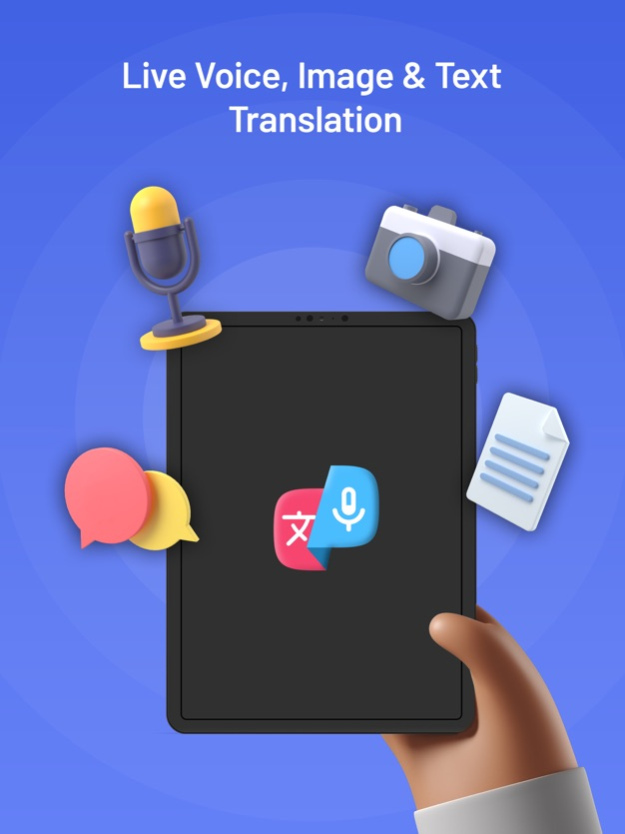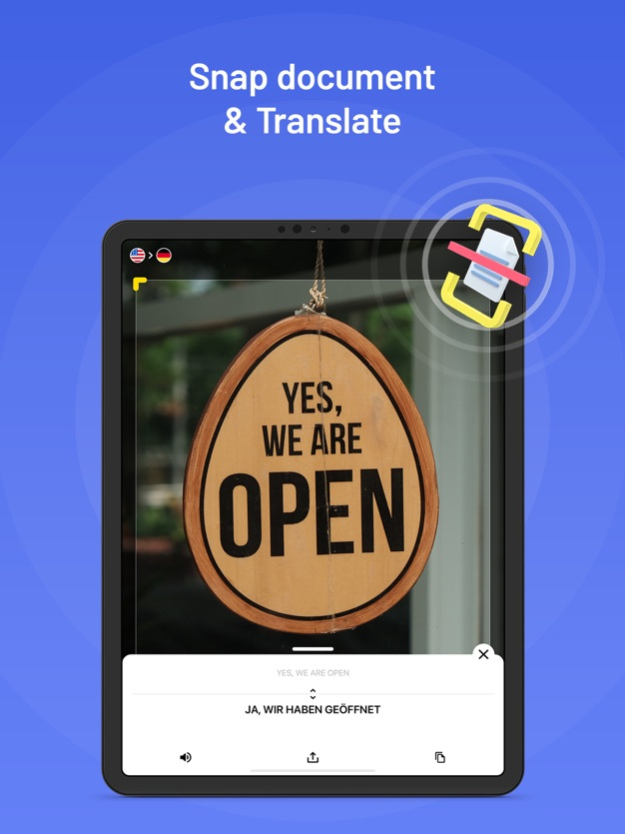Translator X PRO 4.4.0
Continue to app
Paid Version
Publisher Description
"Translator X" is a powerful translation app that instantly supports image, voice, and text interpretations with +100 written and +54 spoken languages.
"Translator X" will help you communicate freely and effectively at any time wherever you go.
Our app is a must-have tool for tourists or business travelers, and thus wish to communicate in local languages at the airport, the hotel, or famous places. All you need is to type, say or snap a photo of any phrase in your mother tongue, and the app will automatically recognize, interpret, and pronounce the translation out loud, on the fly! Our app can also turn into a language supporting tool for those who want to learn new phrases and listen to the accurate pronunciation.
We show you how to get the most out of all the features and the top-notch technology used in Translator X.
How the CAMERA OBJECT mode works:
- Take a photo of an object via camera
- See the name of the object automatically recognized in the captured image
- Get the translation into your target language
- Listen to the pronunciation
How the CAMERA IMAGE mode works:
- Take a photo of printed text via camera
- See the printed text automatically recognized in the captured image
- Get the translation into your target language
- Listen to the pronunciation
How the VOICE mode works:
- Speak a phrase in your language via a microphone
- See the text automatically recognized
- Get the translation into your target language
- Listen to the pronunciation
How the TEXT mode works:
- Type a text in your language via keyboard
- Get the translation into your target language
- Listen to the pronunciation
FEATURES:
- Apple Speech Recognition Technology allows converting Speech-to-Text in real-time, ensures maximum translation speed
- 115 languages for Text-to-Text translations
- 39 languages for Speech-to-Speech translations
- 74 languages for Speech-to-Text translations
- Built-in offline voices without Internet connection needs: help reduce traffic usage and faster translation
- Smart & intuitive History log tapes to save conversations & translations. It can also be used as a phrasebook to store your favorite phrases & conversations
- iCloud support to sync all history log tapes across all your Apple devices
- Log tapes can be editable
- Copy to clipboard, Paste & Share log tapes
- Export all History log tapes via Email, SMS, Notes, etc
- Configurable settings: male or female voice, voice speed, auto-detect end of the speech, auto speak out loud after translation
NOTES:
* Translation, Speech Recognition and Text-to-Speech services provided by Google Translate™
* Voice to Voice translations support:
Arabic, Basque, Catalan, Chinese (Cantonese, Mandarin, Taiwan), Czech, Danish, Dutch (The Netherlands), English (Australian, Canada, India, UK, US), Finnish, French, French (Canada), Galician, German, Greek, Hebrew, Hindi, Hungarian, Indonesian, Italian, Japanese, Korean, Moldavian, Norwegian, Polish, Portuguese, Portuguese (Brazil), Romanian, Russian, Slovak, Spanish, Spanish (Mexican), Swedish, Thai, Turkish.
* Voice to Text translations support:
Afrikaans, Bulgarian, Croatian, Filipino, Icelandic, Latin, Lithuanian, Malay, Persian, Serbian, Slovenian, Ukrainian, Vietnamese, Zulu.
Sep 21, 2023
Version 4.4.0
Thanks for using Translator X! Here's what's new for the version 4.4.0:
● Fix an UI issue where copy icon is missing
● Support new devices and iOS
● Upgrade components
● Various improvements & bug fixes
About Translator X PRO
Translator X PRO is a paid app for iOS published in the Recreation list of apps, part of Home & Hobby.
The company that develops Translator X PRO is Thanh Dinh. The latest version released by its developer is 4.4.0.
To install Translator X PRO on your iOS device, just click the green Continue To App button above to start the installation process. The app is listed on our website since 2023-09-21 and was downloaded 5 times. We have already checked if the download link is safe, however for your own protection we recommend that you scan the downloaded app with your antivirus. Your antivirus may detect the Translator X PRO as malware if the download link is broken.
How to install Translator X PRO on your iOS device:
- Click on the Continue To App button on our website. This will redirect you to the App Store.
- Once the Translator X PRO is shown in the iTunes listing of your iOS device, you can start its download and installation. Tap on the GET button to the right of the app to start downloading it.
- If you are not logged-in the iOS appstore app, you'll be prompted for your your Apple ID and/or password.
- After Translator X PRO is downloaded, you'll see an INSTALL button to the right. Tap on it to start the actual installation of the iOS app.
- Once installation is finished you can tap on the OPEN button to start it. Its icon will also be added to your device home screen.